What Is Software Integration? A Complete Guide For Modern Business
Updated: 8 September 2025

In today’s fast-moving digital economy, software integration is no longer a “nice to have”. It’s a core driver of efficiency, scalability, and competitive advantage. As organisations accelerate digital transformation, they face increasing pressure to streamline operations, adapt to new tools, and connect cloud-native and hybrid architectures into one cohesive system.
A well-executed software integration strategy changes that. By enabling real-time data flows, it powers automation, speeds up go-to-market timelines, and unlocks connected workflows that elevate customer experiences. Whether it’s aligning ERP and CRM data, linking IoT devices to analytics dashboards, or connecting legacy systems with cloud apps, integration is the bridge to a smarter, more agile business.
This guide is written for directors and managers in technical, industrial, and engineering sectors, and for any organisation managing multiple software platforms that need to “speak” to one another. Over the next sections, we’ll explore exactly what software integration is, the different types and approaches available, its business benefits, common challenges, and how to choose the right integration strategy for your organisation.
What Is Software Integration?
Software integration is the process of combining two or more distinct software applications or systems into a unified environment where they can operate together and exchange data seamlessly. This connection is typically made through APIs, middleware, or native connectors, enabling systems like CRM, ERP, HR, and marketing tools to synchronise in real time or near real time.
At its core, software integration connects applications to share functionality or data without manual intervention. This might involve API workflows, middleware such as message buses or ESBs, or more lightweight integration tools like ETL pipelines or iPaaS platforms. These integrations can take various forms, including direct API calls, event-driven triggers, or scheduled data transfers, depending on workflow needs and system architecture.
The business value is clear. It streamlines processes by eliminating manual handoffs and data duplication, improves data accuracy by maintaining consistent information across tools, and provides real-time visibility to enable faster, more informed decisions. It also enhances productivity by automating manual tasks, reduces costs associated with inefficiency and maintenance, and supports scalability by making it easier to add or adapt systems as the business grows.
Why does this matter for modern businesses? Well, software integration bridges legacy systems with cloud-native apps and SaaS solutions, allowing older infrastructure to work seamlessly with modern tools. It also supports critical initiatives like automation, regulatory compliance, and customer-centric workflows, key drivers for maintaining efficiency, agility, and competitiveness in today’s market.
Types of software integration
There’s no single approach to connecting your systems. The right method depends on your business goals, existing infrastructure, and technical capabilities. From linking applications across departments to integrating data pipelines or event-driven workflows, each type of software integration offers distinct advantages.
Understanding these options will help you choose the most effective path for your organisation.
Horizontal vs. vertical integration
In a horizontal integration model, applications are linked across different functions or departments, enabling data to flow freely between teams. This approach improves collaboration, eliminates duplicated effort, and ensures a single source of truth across the business.
Vertical integration, on the other hand, connects applications within a single department or specific function. It focuses on optimising specialised workflows, ensuring that the tools used in one area are fully aligned and tailored to that team’s needs.
Horizontal integration offers broad reach, making it easier to share information company-wide, but can be more complex and costly to implement due to the number of systems involved. Vertical integration is often simpler and faster to deploy, but its benefits are limited to one function and may not address organisation-wide challenges.
As a rule of thumb, choose horizontal integration when you need consistency and collaboration across the business, and vertical integration when depth and specialisation within one department will deliver the most value.
Software integration vs. system integration
Software integration focuses on connecting separate applications so they can exchange data and share functionality. This might involve linking a CRM with an ERP, or enabling your marketing platform to pull real-time updates from your e-commerce system.
System integration has a broader scope. It may include software, but also covers hardware, infrastructure, networking, and other components, bringing them together into a unified, fully functioning environment.
In enterprise projects, the two often overlap. For example, a large-scale system integration might involve upgrading network infrastructure while also implementing new software integrations to ensure all tools communicate effectively.
For many organisations, software integration is the natural entry point before full system integration. It delivers quick wins by streamlining processes and improving data flow without the higher costs and longer timelines associated with integrating entire physical and digital environments.
On-premise vs. cloud-native integrations
On-premise software integrations take place within an organisation’s own servers or data centres. They’re often the preferred choice for businesses running legacy systems or operating in high-security environments where complete control over infrastructure is essential.
Cloud-native integrations are designed for modern SaaS applications, iPaaS platforms, and serverless architectures. They support rapid deployment, greater scalability, and the flexibility to adapt as new tools or requirements emerge.
Many organisations adopt a hybrid model, using on-premise integrations for critical legacy systems while introducing cloud-native solutions for newer applications. This approach offers the best of both worlds, enabling gradual digital transformation without disrupting core operations.
When choosing between the two, consider factors such as security requirements, cost of ownership, and ongoing maintenance. On-premise solutions may offer greater control but can be more resource-intensive to maintain, while cloud-native integrations often reduce infrastructure costs and streamline updates.
Application-centric vs. data-centric vs. event-centric integration
Application-centric integration uses APIs or middleware to connect applications and orchestrate workflows between them. It’s ideal for enabling different systems to work together seamlessly, ensuring actions in one application can trigger processes in another.
Data-centric integration focuses on synchronising and consolidating information, often through ETL pipelines, data hubs, or data warehouses. This approach ensures consistency and accuracy across systems, making it well-suited to reporting, analytics, and compliance requirements.
Event-centric integration reacts to specific triggers or events in real time, such as a customer placing an order or a sensor detecting a fault. This method enables automation and responsive workflows, reducing delays and improving operational agility.
The right approach depends on your project goals, latency requirements, and overall system architecture. For instance, application-centric integration suits operational workflows, data-centric is best for analytics, and event-centric is ideal for scenarios requiring immediate action.
Common software integration styles
Software integration can be implemented in different ways depending on how information needs to move between systems and the outcomes you’re aiming to achieve. From moving large volumes of data in batches to orchestrating end-to-end business processes, each integration style serves a distinct purpose.
Understanding these software integration styles will help you match the right approach to your operational needs.
Data-level integration (ETL and data pipelines)
Data-level integration focuses on moving and transforming information directly between systems at the database layer. This often happens in large, scheduled batches rather than in real time, making it ideal for scenarios where you need to consolidate high volumes of data without placing heavy loads on operational systems.
At the heart of this method is ETL (Extract, Transform, Load), where data is:
- Extracted from multiple sources (ERP, CRM, legacy databases, cloud apps, etc.)
- Transformed into a standardised, cleansed format
- Loaded into a target environment such as a data warehouse, data lake, or analytics platform
Because ETL and similar data pipeline processes work “under the hood,” they are especially suited for:
- Business intelligence and reporting: ensuring stakeholders have a single, accurate source of truth
- Analytics and forecasting: preparing clean, consistent data for AI/ML models and dashboards
- Data migration: moving historical or operational data between platforms during upgrades or consolidation projects
The biggest advantage? Consistency and quality. When the data entering your analytics tools is reliable, decision-making improves across the board. ETL also reduces manual reconciliation, eliminates duplicate entries, and aligns disparate data sets.
This is just a high-level overview. In our ETL guide, we cover the different ETL architectures, compare batch vs. streaming pipelines, and explore modern ELT approaches for cloud-native environments.
{{etl-guide}}
Application-level integration (triggered workflows)
Application-level integration connects your software tools so they can talk to each other directly, ensuring that an event in one system automatically sparks a corresponding action in another. This type of integration is often built on APIs or facilitated through middleware and iPaaS (Integration Platform as a Service) solutions, making it a flexible choice for both cloud and on-premise environments.
Instead of moving large volumes of data in scheduled batches, application-level integrations work in real time. For example:
- Updating a customer’s profile in your CRM automatically sends a personalised email via your marketing automation platform
- Creating a support ticket in your helpdesk tool instantly notifies your project management system
- Receiving a new e-commerce order triggers inventory updates and invoice creation in your ERP
This method shines when you need immediate responsiveness. It’s particularly useful for:
- Customer engagement: keeping your sales, marketing, and service teams aligned without manual updates
- Operational efficiency: reducing repetitive admin work and avoiding delays between processes
- Error prevention: minimising the risk of data entry mistakes by automating cross-application updates
The payoff is clear: faster workflows, fewer bottlenecks, and more time for teams to focus on high-value work.
Process-level integration (business process integration & workflow management)
Process-level software integration takes a broader view than simply moving data or triggering actions: it’s about orchestrating entire, multi-step workflows across different systems, departments, and even business units. Rather than treating each application or data set in isolation, this approach aligns them into a single, cohesive process from start to finish.
This is typically achieved using BPM (Business Process Management) tools or advanced workflow automation suites, which map out and manage each stage of a process. These platforms ensure that tasks, approvals, and data handoffs happen in the right sequence, with the right people, at the right time.
Common real-world examples include:
- Order-to-cash: integrating sales orders, invoicing, payment processing, and fulfilment into a unified flow
- Procure-to-pay: coordinating purchasing, vendor management, approvals, and payment in a seamless loop
- Incident-to-resolution: linking service desk tickets, root cause analysis, and corrective actions across teams
This method excels at delivering:
- End-to-end visibility: allowing managers to monitor process performance in real time
- Standardisation: ensuring everyone follows the same approved workflow, reducing variability
- Optimisation: using analytics and automation to identify bottlenecks and improve efficiency
In short, process-level integration turns complex, cross-functional operations into well-choreographed, measurable systems.
We explore practical implementation strategies, tool comparisons, and best practices for building scalable workflows in our Workflow Management guide.
{{workflow-guide}}
Software integration methods
When it comes to connecting your systems, there’s no one-size-fits-all approach. Different software integration methods serve different purposes, from moving raw data in bulk to triggering instant cross-app actions to orchestrating complex, multi-step business workflows.
Choosing the right software integration method depends on your goals, the systems involved, and how quickly you need information to flow. Below, we break down the main approaches, with links to deep-dive guides for each.
TL;DR: Software integration methods compared
Native (built-in) integration solutions
Native integrations are pre-built connections offered directly by a software vendor to make their product work seamlessly with other specific tools. Because they’re developed and maintained by the vendor, they’re typically quick to set up, require minimal configuration, and follow a “plug-and-play” model that gets you up and running in minutes.
For example:
- Your CRM platform might include a built-in connector to sync with a popular email marketing tool
- An accounting app could provide a native link to common e-commerce platforms for order and payment tracking
- A project management suite might integrate out of the box with cloud storage services for file sharing
The strengths of native integrations lie in their simplicity and vendor support:
- Fast deployment: no custom coding or complex configuration needed
- Low maintenance: the vendor handles updates, bug fixes, and API changes
- Predictable compatibility: built to work reliably within the vendor’s own ecosystem
However, this convenience comes with trade-offs. Native integrations are limited to the vendor’s chosen partnerships and supported features, meaning you’re tied to their roadmap. If you need custom logic, advanced workflows, or integrations outside of their approved ecosystem, you may need to layer on API development or third-party iPaaS solutions.
Native integrations work best for:
- Small-scale, predictable integration needs
- Businesses happy to stay within a single vendor’s ecosystem
- Teams prioritising speed and simplicity over deep customisation
EDI (Electronic Data Interchange)
Electronic Data Interchange (EDI) is a long-established but still highly relevant method for exchanging business documents in a standardised digital format between systems. Instead of relying on paper, email attachments, or manual data entry, EDI allows organisations to send information such as invoices, purchase orders, service reports, and work orders directly from one system to another.
The key to EDI’s effectiveness is standardisation. Common formats like ANSI X12, EDIFACT, and XML ensure that documents are understood the same way across different companies, platforms, and geographies. This makes EDI especially powerful in engineering, industrial, and technical service sectors where large-scale operations require consistent, error-free communication between partners.
Typical EDI use cases include:
- Engineering projects: exchanging bill of materials, project specifications, and progress updates with contractors and suppliers
- Industrial manufacturing: sharing purchase orders, production schedules, and quality assurance reports with component manufacturers
- Technical field services: transmitting service orders, maintenance logs, and inspection certificates to and from clients in a standardised format
Benefits of adopting EDI include:
- Increased speed: transactions are processed in minutes instead of days
- Improved accuracy: eliminates manual data entry errors and mismatched document formats
- Lower costs: reduces paper handling, printing, and postage expenses
- Scalability: supports large-scale, ongoing B2B transactions without adding headcount
While EDI may not offer the same flexibility as modern API-driven software integrations, its reliability and industry-wide acceptance make it a cornerstone for many large-scale business relationships in technical, industrial, and engineering environments.
We break down EDI standards, deployment models, and how it compares to API-based B2B integrations in our detailed EDI guide.
{{edi-guide}}
API-based integration (Application Programming Interface)
API-based integration is one of the most flexible and scalable approaches to software integration, enabling different applications to exchange data or trigger actions through clearly defined rules and endpoints. An API (Application Programming Interface) acts as a bridge, allowing systems to talk to each other without manual intervention, whether in real time or through scheduled batch processes.
For engineering, industrial, and technical service organisations, API-based software integration can be a game-changer. It supports custom-built connections for highly specific workflows or can be implemented more quickly through middleware platforms that simplify API configuration.
Typical API-based integration use cases include:
- Engineering project management: automatically pulling design updates from CAD software into project tracking systems for immediate visibility
- Industrial manufacturing: linking MES (Manufacturing Execution Systems) with ERP software to synchronise production schedules, inventory levels, and quality control data
- Technical service operations: connecting field service management platforms to asset monitoring tools so real-time equipment data triggers immediate maintenance actions
Benefits of API-based software integration include:
- High flexibility: tailor integrations to fit unique processes, data models, and system requirements
- Real-time responsiveness: trigger actions instantly when conditions are met, improving operational agility
- Scalability: add or adjust integrations as business needs evolve without replacing core systems
- Future-proofing: easily connect with new tools, IoT devices, or cloud services as technology advances
While API-based integration delivers unmatched adaptability, it often requires development or configuration expertise to set up and maintain, especially for complex or mission-critical workflows. For many organisations, the investment is worth it, as it enables end-to-end software integration that is fully aligned with their operational and strategic goals.
We explore API standards, security considerations, and best practices for building robust integrations in our API Guide.
{{api-guide}}
RPA (Robotic Process Automation)
Robotic Process Automation (RPA) is a form of software integration that uses “bots” to mimic human actions within software applications. Instead of connecting systems through APIs or direct database access, RPA works at the user interface level: clicking buttons, entering data, and extracting information just as a person would.
This makes RPA particularly valuable in engineering, industrial, and technical service environments where older, legacy systems may not have APIs or straightforward data export options. By automating these manual interactions, organisations can bridge the gap between older platforms and modern applications without costly system replacements.
Typical RPA use cases include:
- Engineering document management: bots automatically upload CAD drawings or technical specs from a local file system into a centralised project repository
- Industrial reporting: bots log into legacy production systems, extract performance metrics, and populate dashboards in a modern BI platform
- Technical service scheduling: bots take job data from email or spreadsheets and enter it into a field service management system without manual keying
Benefits of RPA-driven software integration include:
- Rapid deployment: bots can be configured quickly compared to building custom integrations
- Non-invasive: works with existing systems without requiring backend access or major code changes
- Cost efficiency: extends the lifespan of legacy tools while still enabling modernisation
- Error reduction: eliminates mistakes common in repetitive, manual processes
However, RPA is best suited for repetitive, rule-based tasks. When workflows involve complex decision-making, unstructured data, or frequent interface changes, RPA may become less efficient or require frequent bot maintenance.
We cover bot design, governance, and how to blend RPA with other software integration methods in our RPA guide.
{{rpa-guide}}
iPaaS (Integration Platform as a Service)
Integration Platform as a Service (iPaaS) is a cloud-based approach to software integration that offers prebuilt connectors, workflow tools, and management dashboards for linking multiple systems.
Designed to work across cloud, on-premise, and hybrid environments, iPaaS platforms make it easier to connect applications, automate processes, and manage integrations at scale, all from a central hub.
For engineering, industrial, and technical service organisations, iPaaS solutions are particularly valuable because they:
- Support cross-platform workflows between ERP, MES, CAD, CRM, and field service tools
- Allow both technical and non-technical users to build and manage integrations through low-code/no-code interfaces
- Scale easily as project demands grow, whether handling a few workflows or hundreds of automated processes
Typical iPaaS use cases include:
- Engineering design workflows: automatically syncing design files from CAD systems to cloud storage and project management tools
- Industrial asset monitoring: connecting IoT sensors, analytics platforms, and maintenance scheduling systems into one automated flow
- Technical service coordination: integrating customer portals, ticketing systems, and field service apps for faster resolution times
iSaaS (Integration Software as a Service) is a lighter-weight version of iPaaS, typically built for app-specific, simpler integrations. These solutions often come bundled with the software you’re already using and are ideal for smaller, more focused workflows where a full-scale iPaaS platform would be excessive.
Benefits of using iPaaS for software integration include:
- Faster deployment: ready-to-use connectors for common tools and industry platforms
- Lower maintenance overhead: updates and security handled by the iPaaS provider
- Flexibility: supports both cloud-native and on-premise systems in a single integration strategy
We explore leading iPaaS providers, architecture considerations, and when to choose iSaaS instead in our iPaaS guide.
{{ipaas-guide}}
ESB (Enterprise Service Bus)
An Enterprise Service Bus (ESB) is a middleware architecture that standardises and manages communication between multiple applications within an organisation. Acting as a central hub, an ESB enables data and messages to flow between systems while handling routing, transformation, and protocol conversion behind the scenes.
For engineering, industrial, and technical service organisations, ESB solutions are particularly useful when managing large, interconnected ecosystems: for example, linking ERP, MES, CAD, IoT monitoring tools, and customer portals in a unified communication layer. This centralised approach ensures that each system only needs to connect to the ESB, rather than building and maintaining numerous point-to-point integrations.
Typical ESB use cases in these sectors include:
- Engineering change management: automatically routing updated design data from CAD tools to ERP, procurement, and production planning systems
- Industrial production monitoring: aggregating sensor data from multiple plants, transforming it into standard formats, and distributing it to analytics platforms
- Technical service coordination: integrating field service, inventory, and maintenance scheduling systems to ensure consistent and up-to-date information flow
Key benefits of ESB-driven software integration include:
- Centralised control: manage all integrations and data flows from a single point
- Data transformation: automatically convert data between different formats and standards
- Scalability: designed for long-term growth in complex, service-oriented architectures
- Reduced complexity for endpoints: each application only needs one connection, to the ESB
While ESB is powerful for large-scale, enterprise-grade integrations, it can be complex to deploy and maintain. It often requires significant upfront planning and governance to ensure smooth operation and long-term stability.
We explore ESB architecture patterns, governance strategies, and when to choose ESB over lighter middleware in our ESB guide.
{{esb-guide}}
Benefits and challenges of software integration
In engineering, industrial, and technical service environments, software integration is more than a convenience. It’s often the backbone of efficient, competitive operations. By connecting systems, data, and workflows, integration enables faster decision-making, reduces manual effort, and helps teams operate as one cohesive unit.
However, it’s not without its challenges, especially in complex, high-stakes industries.
Key benefits
- Improved operational efficiency
Automating data exchange and workflows reduces repetitive manual work, freeing up skilled teams to focus on high-value engineering and technical tasks. - Real-time visibility
Integrated systems provide immediate access to project updates, production metrics, and asset performance, enabling faster, better-informed decisions. - Data consistency and accuracy
By maintaining a single, synchronised source of truth, software integration helps eliminate discrepancies between departments, whether it’s inventory counts, engineering revisions, or service schedules. - Scalability and flexibility
Well-structured integrations allow organisations to adopt new tools, expand operations, or adapt to market demands without reengineering core processes. - Competitive advantage
Faster project delivery, better service reliability, and optimised resource allocation all contribute to stronger client relationships and market positioning.
Common challenges
- Complexity in planning and design
Large-scale software integration projects, especially in industrial environments, require careful mapping of systems, data formats, and dependencies to avoid costly disruptions. - Legacy system limitations
Older tools without APIs or modern connectivity features can be difficult to integrate, often requiring RPA or middleware workarounds. - Security and compliance risks
Integrating systems increases the number of data transfer points, making robust security controls and compliance measures essential. - Ongoing maintenance
Integrations require monitoring, updates, and adjustments as systems change, APIs are updated, or workflows evolve. - Upfront investment
While integration pays off over time, initial costs for development, licensing, or implementation can be significant, especially for complex architectures.
Bottom line: In technical, industrial, and engineering sectors, the benefits of software integration often outweigh the challenges, provided organisations approach it with the right strategy, tools, and governance in place.
How to choose a software integration service provider
Selecting the right software integration partner is a critical decision for engineering, industrial, and technical service organisations. The right provider can streamline operations, improve data visibility, and future-proof your technology stack, while the wrong one can lead to costly disruptions and missed opportunities. Here’s what to look for:
1. Understand your business needs
Clearly define your integration goals before evaluating vendors. Identify which systems need to connect, the data that must flow between them, and the outcomes you expect, whether it’s faster project delivery, improved asset monitoring, or centralised reporting..
2. Scalability
Choose a provider that can grow with you. As projects expand, data volumes increase, and teams become more interconnected, your integration platform should be able to handle greater complexity without requiring a full rebuild..
3. Ease of use
Look for intuitive platforms with clear documentation and straightforward configuration. Even in highly technical sectors, you’ll want minimal barriers for administrators and end-users managing day-to-day workflows.
4. Integration approach
Assess whether the provider uses APIs, iPaaS, ESB, RPA, or hybrid methods, and ensure these approaches align with your environment. For example, engineering teams may benefit from API-driven real-time updates, while industrial operations might rely on ESB for large, complex ecosystems.
5. Customisation options
Your workflows are unique. Make sure the provider can adapt integrations to your business rules, data models, and process requirements without forcing you into rigid, prebuilt templates.
6. Security and compliance
Confirm that the provider meets industry standards for data encryption, role-based access control, and audit trails, and can demonstrate compliance with sector-specific regulations such as ISO, OSHA, or GDPR.
7. Support and training
Responsive technical support, onboarding assistance, and ongoing learning resources are essential, especially when integrations underpin mission-critical operations.
8. Proven track record
Look for case studies, references, or testimonials from companies in engineering, industrial, or technical services. Real-world results in similar environments are a strong indicator of reliability.
9. Cost transparency
Seek clear pricing models without hidden fees. Balance the upfront investment against ongoing subscription or maintenance costs, and evaluate ROI over time.
10. Future readiness
Technology evolves quickly. Your provider should have a roadmap for adapting to new APIs, integration standards, and emerging tools, keeping your software ecosystem ahead of the curve.
flowmondo’s approach to software integration
flowmondo’s approach to software integration focuses on platform-agnostic, business-first automation. Every solution is designed around your operational goals rather than being tied to a specific vendor or technology stack.
We assess whether real-time or batch processing is best for each integration based on operational requirements, data criticality, and performance targets. Compliance, version control, and clear documentation are built into every project, ensuring integrations meet industry regulations, maintain reliable change histories, and remain easy to manage over time.
Our process begins with a detailed analysis, assessing current systems, workflows, and pain points, then identifying integration needs, desired outcomes, and constraints. From there, we move into strategy, defining a roadmap that considers factors such as real-time versus batch processing, cloud versus on-premise deployment, and selecting the right integration method, whether API, iPaaS, ESB, RPA, or native connectors.
Implementation is carried out with precision, configuring, connecting, and deploying integration solutions while ensuring compatibility, compliance, and security from the very first day. We empower client teams through training, comprehensive documentation, and user enablement, building the confidence needed to manage integrated systems effectively.
Maintenance is proactive, keeping integrations updated, secure, and optimised, supported by version control and a commitment to continuous improvement. Finally, ongoing monitoring tracks performance, data flows, and error logs in real time, identifying opportunities for optimisation and adapting to evolving business needs.
Getting started with flowmondo
Whether you’re looking to connect a handful of key systems or orchestrate complex, enterprise-wide workflows, flowmondo makes software integration straightforward and scalable.
In engineering, industrial, and technical service environments, effective software integration isn’t just about linking systems. It’s about building a connected, efficient, and future-ready operation. By choosing the right approach, the right tools, and the right partner, you can eliminate silos, unlock real-time insights, and gain a competitive edge in your industry.
Learn more about our software integration expertise and services.
Frequently asked questions
What you need to know about about Software Integration.
Have questions?
Not a problem, our team of experienced experts are at hand to answer any questions you might have.
<!-- FAQ Schme Markup-->
Software integration connects your systems so data flows seamlessly between them. This improves operational efficiency, reduces manual work, ensures data consistency, and enables real-time insights, all of which support faster decision-making and stronger business performance.
<!-- FAQ Schme Markup-->
Timelines vary depending on the complexity, number of systems, and chosen integration method. Simple, native integrations can be deployed in hours or days, while complex, multi-system projects may take several weeks to a few months.
<!-- FAQ Schme Markup-->
Popular approaches include data-level (ETL) pipelines, application-level (triggered workflows), process-level integration, API-based connections, RPA, iPaaS platforms, ESB architectures, and EDI for standardised document exchange. The right method depends on your business goals and technical environment.
<!-- FAQ Schme Markup-->
If your teams are manually transferring data between systems, struggling with inconsistent information, or lacking real-time visibility across operations, software integration can help streamline processes and improve accuracy.
<!-- FAQ Schme Markup-->
Yes. Even without modern APIs, legacy systems can often be integrated using middleware, RPA bots, or hybrid approaches designed to bridge old and new technologies.
<!-- FAQ Schme Markup-->
When implemented correctly, software integration can be highly secure. Best practices include data encryption, role-based access control, audit logging, and adherence to industry compliance standards.
<!-- FAQ Schme Markup-->
Real-time integration processes data instantly as events occur, making it ideal for time-sensitive workflows. Batch integration moves data in scheduled intervals, which can be more efficient for large data volumes or less urgent processes.
<!-- FAQ Schme Markup-->
Data quality is maintained through validation rules, cleansing processes, and mapping standards to ensure accuracy and consistency across systems.
<!-- FAQ Schme Markup-->
Integrations need regular monitoring, updates to match system changes, performance checks, and occasional adjustments to accommodate evolving business requirements.
<!-- FAQ Schme Markup-->
Not necessarily. Many modern platforms, especially iPaaS solutions, offer low-code or no-code interfaces. More complex or custom integrations may require developer support.
<!-- FAQ Schme Markup-->
Absolutely. flowmondo specialises in platform-agnostic, business-first software integration, designing and implementing solutions that fit your operational needs. You can learn more about our software integration approach here.
Work smarter with AI that fits perfectly
Join 975+ businesses saving 20+ hours weekly with proven automation systems.


