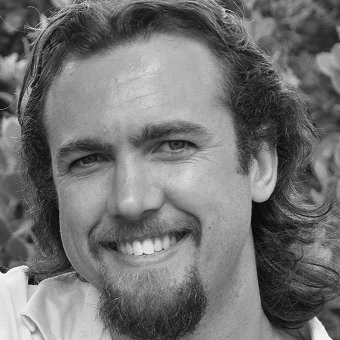This article is part of a larger content collection. Start with our ultimate guide.

What is RPA (Robotic Process Automation)?
In today’s fast-paced business environment, efficiency and accuracy are critical. Many organisations, especially in engineering, industrial, and technical service sectors, are turning to Robotic Process Automation (RPA) as a way to streamline operations and reduce repetitive, manual work. By using software “bots” to carry out routine tasks, companies can save time, lower costs, and free up skilled staff to focus on more strategic activities.
This article explores the essentials of RPA: what it is, how it works, and why it has become such a valuable tool for modern businesses looking to optimise their processes.
What is RPA (Robotic Process Automation)?
Robotic Process Automation, or RPA, is a technology that uses software-based “bots” to carry out repetitive, rule-based tasks that would otherwise be performed by humans. These bots interact with applications in the same way a person would: entering data, moving files, sending notifications, or extracting information, but they do it faster, more consistently, and without errors caused by fatigue or distraction.
Unlike traditional integration methods that require APIs or direct database access, RPA works at the user interface level. This means it can be deployed even in environments where legacy systems or older software lack modern integration capabilities. By mimicking human interactions, RPA extends the usefulness of existing systems and bridges gaps between otherwise disconnected applications.
For businesses in engineering, industrial, and technical service sectors, RPA offers a practical way to streamline day-to-day processes without replacing core systems. From automating document handling and compliance reporting to updating service logs and managing routine communications, RPA helps organisations reduce costs, improve accuracy, and free up skilled employees for higher-value work.
How does RPA work?
At its core, RPA works by creating software “bots” that are programmed to follow a set of rules for completing digital tasks. These bots are designed to mimic the actions of a human user, interacting with applications through their user interfaces: clicking buttons, filling in forms, copying and pasting information, or sending emails.
The process usually begins with identifying a workflow that is repetitive, rule-driven, and time-consuming. An RPA tool then records or scripts the steps required to complete that workflow. Once deployed, the bot repeats these steps whenever triggered, whether on a schedule or in response to specific conditions.
Because RPA doesn’t require direct access to databases or APIs, it can work with almost any system: even older, legacy software. This makes it especially valuable in engineering, industrial, and technical service organisations where a mix of modern and legacy applications often need to work together. By automating these processes, RPA ensures consistency, reduces errors, and accelerates task completion.
Comparisons with other processes
Robotic Process Automation (RPA) is often mentioned alongside other automation technologies, but it’s important to understand how it differs. While all aim to improve efficiency and reduce manual work, their scope, capabilities, and ideal use cases are not the same.
RPA vs. Business Process Automation (BPA)
RPA focuses on automating specific, repetitive tasks by mimicking human actions within software applications. Business Process Automation (BPA), on the other hand, takes a broader view. BPA is about redesigning and optimising entire business processes across multiple systems, often using methods like APIs or workflow orchestration. In short, RPA is task-level, while BPA is process-level.
RPA vs. AI
Although sometimes used together, RPA and Artificial Intelligence (AI) are not the same. RPA follows strict rules and works best with structured, predictable data. AI uses machine learning and natural language processing to interpret unstructured information, make decisions, and even learn from patterns. When combined, AI enhances RPA by giving bots the ability to handle more complex, decision-driven tasks.
RPA vs. Workflow Automation
Workflow automation focuses on coordinating tasks and data flows across systems, usually at the process level, using tools like BPM or iPaaS. It ensures that multi-step processes run smoothly and efficiently. RPA, by contrast, excels at automating the manual “clicks and keystrokes” within those workflows. Many organisations use RPA and workflow automation together, with bots handling the repetitive tasks inside a larger, orchestrated process.
RPA use cases across engineering, technical, and industrial sectors
RPA offers practical solutions for organisations that rely on complex systems and large volumes of repetitive digital tasks. By automating routine work, it helps engineers, technicians, and industrial teams operate more efficiently while reducing errors.
Engineering
- Automating updates of CAD or design documents into project management systems
- Extracting test results or simulations from specialised software and compiling them into standardised reports
- Managing version control by automatically archiving and tagging updated files
Technical services
- Logging service tickets from emails or spreadsheets into centralised helpdesk platforms
- Generating and distributing compliance certificates or inspection reports automatically
- Updating customer records across CRM and scheduling tools without manual entry
Industrial operations
- Collecting production line data from legacy systems and transferring it to modern dashboards for real-time visibility
- Automating procurement workflows, such as extracting supplier invoices and entering them into ERP systems
- Scheduling preventive maintenance by scanning asset logs and triggering work orders
By addressing these routine yet critical tasks, RPA enables staff to focus on higher-value activities, such as problem-solving, innovation, and client engagement, while ensuring processes remain consistent and reliable.
Benefits and limitations of RPA
Robotic Process Automation provides clear advantages for organisations in engineering, technical, and industrial sectors, but it also comes with constraints that businesses should consider before implementation.
Key benefits
- Efficiency and speed – Bots complete repetitive tasks much faster than humans, improving turnaround times.
- Accuracy and consistency – RPA eliminates manual errors, ensuring that data entry, reporting, and compliance tasks are performed with precision.
- Cost savings – By reducing the need for staff to spend time on low-value tasks, RPA lowers operational costs and increases overall productivity.
- Legacy system compatibility – Unlike API-driven integrations, RPA can work with older systems that lack modern connectivity options.
- Scalability – Once designed, bots can be replicated and deployed across multiple processes without significant extra investment.
Common limitations
- Rule-based only – RPA excels at predictable, structured tasks but struggles with unstructured data or complex decision-making.
- Maintenance needs – Bots can break if software interfaces change, requiring ongoing monitoring and adjustments.
- Limited process scope – RPA works best at the task level; for broader workflows, it often needs to be combined with BPA, workflow automation, or APIs.
- Initial setup effort – Identifying the right processes, designing bots, and testing them thoroughly requires upfront investment in time and resources.
- Not a full replacement – RPA should be viewed as a complement to human workers and other integration methods, not a standalone solution for all automation needs.
When deployed strategically, RPA can become a valuable part of a broader software integration strategy, unlocking efficiency gains while bridging gaps between legacy and modern systems.
What to look for in RPA software
Choosing the right RPA solution requires careful planning. These tools can be powerful, but they’re not always easy to replace once embedded in your workflows. To avoid costly mistakes, evaluate features thoroughly and involve your teams early to ensure the platform fits both their needs and your broader software ecosystem.
Coding requirements
RPA platforms vary in how much technical skill they demand. Some are no-code, making them accessible to non-technical staff, while others require development expertise to unlock their full potential. Decide what balance works best for your organisation’s capabilities.
Ecosystem compatibility
Check whether the RPA software integrates smoothly with your existing systems and data formats. This is especially important in engineering and industrial environments where you may be dealing with CAD files, IoT data, or specialised legacy applications.
Feature set
Not all bots are built alike. Define what you need, whether that’s moving data across applications, automating emails, scraping data from external systems, or handling compliance documentation, and make sure the platform covers those scenarios.
Scalability
Think beyond immediate needs. As your business grows, will the RPA platform scale with increasing transaction volumes, additional bots, or expanded workflows? A short-term fit may not always support long-term growth.
Attended vs. unattended automation
Decide whether you need bots that run on demand (attended) or bots that operate in the background, triggered automatically by rules and schedules (unattended). The right balance depends on how your teams work.
Machine learning and AI capabilities
Some advanced RPA tools incorporate AI to handle unstructured data, analyse patterns, or enable hyperautomation. If your workflows go beyond simple rule-based tasks, these features could be valuable.
Cost model
Pricing structures differ widely. Some providers charge per user, others per bot, and some apply flat licensing fees. Make sure you understand the total cost of ownership, including scaling costs, before committing.
By weighing these factors carefully, businesses can select an RPA solution that not only solves immediate challenges but also supports future software integration goals.
Tools to use with (or instead of) RPA
While Robotic Process Automation (RPA) is powerful for automating repetitive, rule-based tasks, it isn’t always the best fit. In many cases, modern integration and automation platforms can achieve the same outcome: often more efficiently, securely, and with greater flexibility. Depending on your business needs, you might use these tools alongside RPA or as standalone alternatives.
Zapier and Make (Integromat)
Both platforms specialise in application-level automation. Instead of mimicking human clicks, they connect apps through APIs, triggering workflows in real time. This makes them faster, easier to maintain, and ideal for tasks like syncing CRM updates with email campaigns or pushing form submissions into project management tools.
Airtable
More than a database, Airtable combines structured data storage with automation features. For example, engineering teams can store project specs or asset data in Airtable, then trigger workflows, such as status updates or report generation, without the need for bots.
Jotform
Jotform simplifies data collection and integration. Form submissions can be connected directly to CRMs, spreadsheets, or ERP systems, removing the need for bots to manually transfer data.
N8n
An open-source alternative to Zapier and Make, n8n provides deep customisation for businesses that want control over hosting, data handling, and advanced logic. It bridges systems through APIs rather than RPA-style UI interactions.
Xano
Xano offers a nocode backend with powerful API generation, making it possible to build scalable data-driven applications without coding. Instead of bots, Xano integrates systems at the data and API level, making it more resilient and future-proof.
When to choose these tools over RPA
If your systems already have APIs or native connectors available, platforms like Zapier, Make, n8n, or Xano often outperform RPA. They’re easier to scale, less prone to breaking when interfaces change, and typically offer stronger compliance and monitoring.
RPA still has its place, particularly with legacy systems that lack integration capabilities, but for modern environments, API-driven and lowcode platforms are often the smarter choice.
Automating your processes with flowmondo
Modern businesses in engineering, industrial, and technical sectors can no longer rely on disconnected systems and manual workarounds. True efficiency comes from building connected, intelligent workflows that remove silos and ensure data flows seamlessly across teams and platforms.
At flowmondo, we focus on automation, integration, and AI-driven solutions that align directly with your business goals. Whether it’s streamlining cross-platform workflows, enabling real-time data visibility, or embedding intelligence into your processes, our approach ensures that your systems don’t just work; they work together.
The path to digital transformation doesn’t have to be overwhelming. With the right strategy and the right tools, you can simplify operations, improve accuracy, and create a foundation that scales with your future needs.
For more details on general integration solutions, see our main guide on Software Integration for Modern Businesses.

Work smarter with AI & automation that fits perfectly
Join 975+ businesses saving 20+ hours weekly with proven automation systems.