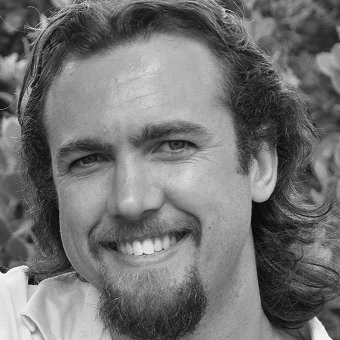This article is part of a larger content collection. Start with our ultimate guide.

What is iPaaS (Integration Platform as a Service)?
Modern businesses run on an ever-growing mix of software tools, from cloud-based CRMs and ERPs to IoT platforms, analytics dashboards, and legacy on-premise systems. While each tool may solve a specific problem, the challenge is getting them all to work together seamlessly. Left unchecked, this creates “app sprawl,” data silos, and inefficient processes that slow down operations.
Integration Platform as a Service (iPaaS) is a cloud-based solution designed to solve this problem. It provides the connectors, automation tools, and monitoring capabilities needed to unify applications, data, and workflows across cloud and on-premise environments. Whether it’s real-time production data feeding into analytics dashboards, or procurement systems syncing with supplier platforms, iPaaS makes sure information flows where it’s needed, when it’s needed.
In this article, we’ll explore what iPaaS is, how it works, how it compares to other integration approaches, and why it’s becoming a cornerstone of digital transformation for engineering, industrial, and technical service organisations.
What is iPaaS?
iPaaS (Integration Platform as a Service) is a cloud-based framework that enables businesses to connect different applications, data sources, and services through a centralised platform. Instead of manually building point-to-point integrations or relying on custom code, iPaaS provides prebuilt connectors, APIs, and drag-and-drop tools that make it easier to streamline data flow between systems.
For engineering, industrial, and technical businesses, iPaaS plays a vital role in bridging legacy systems with modern cloud applications. For example, an iPaaS platform can connect an on-premise ERP system to a cloud-based analytics dashboard, ensuring real-time visibility into production metrics without requiring teams to manually export and upload data.
Beyond simple data exchange, iPaaS platforms also offer monitoring, error handling, and workflow automation, helping organisations manage complex, multi-step processes at scale. This makes them a core component of digital transformation strategies, ensuring that systems can scale as the business grows while reducing reliance on manual workarounds or costly one-off integrations.
How does iPaaS work?
At its core, iPaaS functions as a middleware layer in the cloud, sitting between your applications, databases, and services. Instead of each system talking to the others directly, they connect through the iPaaS platform, which manages the communication, transformation, and routing of data.
Most iPaaS platforms use prebuilt connectors that allow users to link popular apps, ERPs, CRMs, or industrial systems without writing custom code. Once connected, businesses can define workflows or pipelines that specify how data should move; for example, automatically syncing purchase orders from an ERP to a supplier portal or updating sensor data from factory equipment into a central monitoring dashboard.
iPaaS also supports data transformation and validation, meaning it can clean, restructure, or reformat data before passing it on. This ensures compatibility between different systems, even if they use varying file types or formats. Finally, most platforms include real-time monitoring, error handling, and analytics so teams can keep track of performance and quickly identify issues if something goes wrong.
Types of iPaaS integrations
iPaaS platforms support a wide range of integration styles depending on how data needs to move and how systems need to communicate. The most common types include:
- Application-to-application (A2A) integrations: Connects two or more business applications (e.g., CRM, ERP, HR systems) so they can share data and trigger workflows. For instance, when a new lead is added to your CRM, it can automatically create a record in your marketing automation tool.
- Business-to-business (B2B) integrations: Enables secure data exchange between two different organisations. This is common in supply chains, procurement, and partner ecosystems, where documents like invoices, purchase orders, or shipment updates need to flow seamlessly between companies.
- Cloud service integrations: Many modern businesses run on SaaS platforms. iPaaS makes it easier to connect cloud services, like file storage, collaboration apps, or finance tools, without heavy custom development.
- On-premises to cloud integrations: Many organisations still rely on legacy or on-premises systems. iPaaS can bridge these older platforms with cloud-based services, ensuring data flows consistently across both environments.
- Data integrations: Focuses on synchronising and consolidating data across multiple systems. This is particularly valuable for analytics and reporting, ensuring decision-makers always work with the most up-to-date information.
- Process integrations: Goes beyond just moving data. These integrations orchestrate end-to-end workflows across different apps. For example, a customer order could automatically trigger steps in CRM, invoicing, inventory, and shipping systems.
iPaaS vs. other integration approaches
When businesses consider integration options, iPaaS is often compared with other technologies like ESB, APIs, RPA, and workflow automation platforms. Each approach has its own strengths, limitations, and ideal use cases. Understanding how iPaaS stacks up against these alternatives helps organisations decide when it’s the right fit, and when another method might be more suitable.
iPaaS vs. ESB
[Enterprise Service Bus (ESB)] was designed for large enterprises to connect multiple applications within complex, service-oriented architectures. It centralises communication, enforces standards, and offers strong long-term scalability, but deployment can be resource-intensive and rigid.
iPaaS, by contrast, is cloud-native and lightweight, making it easier to deploy, scale, and adapt. It’s ideal for hybrid or SaaS-driven environments where speed and flexibility are critical. While ESB still has value in legacy, on-premise-heavy setups, iPaaS is generally better suited for modern technical, engineering, and industrial businesses adopting cloud solutions.
iPaaS vs. APIs
[APIs (Application Programming Interfaces)] are the building blocks of software integration, enabling direct communication between systems. They’re powerful, flexible, and precise—but they require technical expertise to design, maintain, and scale. Managing multiple APIs can also become complex as a business grows.
iPaaS builds on top of APIs by offering prebuilt connectors, drag-and-drop tools, and orchestration features. Instead of manually coding every integration, teams can use iPaaS to streamline API usage and manage workflows from a single platform. This makes integration faster, more user-friendly, and accessible to both technical and non-technical teams.
iPaaS vs. RPA
[RPA (Robotic Process Automation)] uses bots to mimic human actions, such as copying data between systems without APIs. It’s excellent for bridging legacy applications and automating repetitive, rule-based tasks. However, RPA can struggle with scalability and adaptability when processes become more complex.
iPaaS, on the other hand, is built for scalability and system-to-system communication. Instead of mimicking user actions, it connects applications at the data and API level. While RPA is often a tactical fix for specific bottlenecks, iPaaS provides a more strategic, long-term integration framework. In many cases, businesses use both together: RPA for legacy or UI-driven tasks and iPaaS for broader workflow orchestration.
iPaaS vs. workflow automation tools
Workflow automation tools like Zapier, Make, or n8n are designed to simplify task automation, especially for non-technical users. They allow teams to connect apps quickly, often through drag-and-drop interfaces, making them ideal for lightweight, department-specific use cases such as marketing or HR automation.
iPaaS takes workflow automation a step further. While it can also handle simple app-to-app automations, it’s built to manage complex integrations across entire enterprises. This includes data transformation, error handling, compliance, and hybrid cloud/on-premise setups. In short, workflow automation tools are great for quick wins and team productivity, while iPaaS is the foundation for enterprise-grade integration that scales with business growth.
iPaaS vs. SaaS (Software as a Service)
SaaS applications are single-purpose tools delivered via the cloud: think CRMs, ERPs, or accounting platforms. Each is designed to solve a specific business need but often operates in isolation. While many SaaS apps provide APIs or native integrations, these are usually limited in scope and don’t always cover more complex, cross-system requirements.
iPaaS, on the other hand, acts as the connective tissue between those SaaS applications. Instead of being “another app,” it’s a layer that unifies multiple SaaS (and on-premise) systems into a single, integrated workflow. This means businesses can connect CRMs to ERPs, finance tools to reporting dashboards, or marketing apps to customer support platforms, all from one central hub.
In short, SaaS solves individual business challenges, while iPaaS ensures those solutions work together seamlessly.
iPaaS vs. embedded iPaaS (EiPaaS)
While iPaaS platforms are designed for businesses to connect their own systems and applications, embedded iPaaS (EiPaaS) is built for software vendors who want to offer integration capabilities inside their own products. In other words, iPaaS is external (companies subscribe to it to orchestrate workflows) whereas EiPaaS is internal, enabling SaaS providers to give their customers pre-built integrations without building everything from scratch.
For example, a SaaS company offering a CRM might use EiPaaS to natively embed integrations with email, payment, or support platforms. End users get seamless connectivity without leaving the CRM, while the vendor saves time and resources compared to developing custom integrations.
The key difference lies in who owns and manages the integration layer: businesses use iPaaS to integrate across their tech stack, while SaaS providers use EiPaaS to deliver integrations directly within their apps. Both approaches reduce complexity, but EiPaaS focuses on improving the user experience of a single product, while iPaaS empowers cross-system workflows at scale.
iPaaS use cases for engineering, technical, and industrial businesses
iPaaS isn’t just for SaaS-heavy startups. In engineering, technical, and industrial contexts, it plays a critical role in unifying complex systems and ensuring operations run smoothly across legacy platforms, modern applications, and specialised tools. Common use cases include:
- Connecting ERP and MES systems: Manufacturers often use ERP (Enterprise Resource Planning) systems to manage finance, HR, and procurement, while MES (Manufacturing Execution Systems) handle production. iPaaS ensures real-time data exchange between the two, reducing delays, errors, and manual updates.
- Automating supply chain visibility: Industrial supply chains span multiple partners and systems. iPaaS can integrate procurement platforms, logistics providers, and inventory systems, providing end-to-end visibility of stock levels, shipment status, and supplier performance.
- Synchronising CAD/PLM tools with project management platforms: Engineering teams use CAD (Computer-Aided Design) and PLM (Product Lifecycle Management) tools to design and manage products. With iPaaS, these systems can sync with project management and collaboration software, making sure stakeholders always see the latest designs, updates, and approvals.
- Integrating IoT platforms with analytics dashboards: Technical and industrial firms increasingly deploy IoT sensors on equipment, production lines, or field assets. iPaaS connects IoT platforms with analytics dashboards and maintenance systems, enabling predictive maintenance and faster response to equipment issues.
- Streamlining compliance and reporting: Many technical industries face strict regulations. iPaaS can pull together data from quality management, environmental monitoring, and production systems, automating compliance reporting and reducing audit preparation time.
- Linking field service apps with central systems: Industrial teams with technicians in the field benefit from iPaaS integrations between mobile field service apps and core ERP/CRM systems, ensuring work orders, parts usage, and client updates are synchronised in real time.
Benefits and challenges of iPaaS
While iPaaS offers clear advantages in connecting systems and streamlining operations, it also comes with considerations that businesses need to weigh carefully. The benefits often revolve around efficiency, scalability, and visibility, while the challenges typically involve security, legacy systems, and long-term sustainability.
Benefits of iPaaS
- End-to-end visibility – Integrates data across ERP, MES, CAD, IoT, and supply chain systems, giving leaders a complete view of operations.
- Faster decision-making – Real-time integrations reduce delays, helping teams act on accurate, up-to-date information.
- Improved efficiency – Cuts down manual data entry, duplicate records, and siloed workflows.
- Scalability – As operations expand or new tools are adopted, iPaaS provides a flexible backbone for adding integrations without major system overhauls.
- Compliance and audit readiness – Centralised data handling supports accurate reporting and regulatory adherence.
- Reduced downtime – Predictive maintenance integrations with IoT can help prevent costly equipment failures.
Challenges of iPaaS
- Complex legacy environments – Integrating older, proprietary systems can require custom connectors or hybrid approaches.
- Data security concerns – Sensitive technical and industrial data must be secured in transit and at rest, requiring strict governance.
- Change management – Teams may need training to adapt to integrated systems and new processes.
- Vendor lock-in risk – Choosing a provider that doesn’t fit long-term strategy can make switching costly and disruptive.
- Performance limitations – Some integrations may not handle very large data volumes or ultra-low latency needs as well as custom-built solutions.
- Upfront effort – Planning, mapping workflows, and testing integrations can take significant time before value is realised.
Bringing it all together with flowmondo
At flowmondo, we help businesses cut through the complexity by delivering software integration and automation solutions built on the best-fit methods and tools, whether that means APIs, iPaaS, workflow automation, or other modern approaches. To explore the bigger picture of how integration can transform your operations, check out our main guide: Software Integration for Modern Businesses.

Work smarter with AI & automation that fits perfectly
Join 975+ businesses saving 20+ hours weekly with proven automation systems.